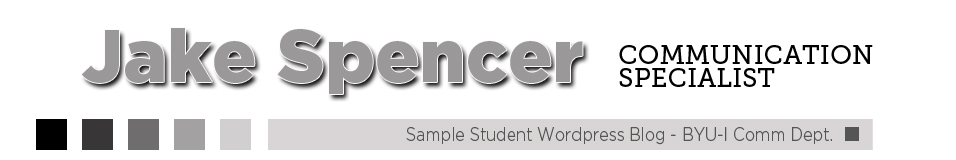Description:
A personally taken photograph that has been edited/formatted using Photoshop.
Process:
I took this picture using my little Canon PowerShot camera. Even though it was a point and shoot camera I was able to take this nice shot. I then took my image into Photoshop and cropped it to a 6×6 inch square. I then selected the background using the quick selection tools, and applied the gaussian blur filter. I finally desaturated the the background color.
Top 3 things learned:
- I learned how to blur the background of an image
- I learned how to colorize an image in Photoshop
- I leaned how to size and crop and image in Photoshop
Programs/Tools Used:
- Canon PowerShot Camera
- Adobe Photoshop
6×6 cropped/edited image:
Original unedited/uncropped image: