Description:
A web page designed to showcase a personally created logo.
Process (Programs, Tools, Skills):
I created this web page using only TextWrangler. I had never seen or written any HTML/CSS. It was interesting to see how you could make a web page by only using a simple text editor. It was also interesting to use the http://www.W3.org HTML validator. It was useful to have something check to see if I had any problems with my code.
After I marked up all my content and inserted my image, I attached a pre-made CSS document to my HTML. I then used the colors from my logo as the colors for my web page. I found these colors by opening Photoshop and using the eyedropper tool. I also changed my fonts to Times New Roman and Verdana. I declared some backup fonts just in case the viewer’s browser didn’t have these fonts. I also used padding around the logo and text so that they would not be too close to the edge of the web page. This was one of the most challenging parts of working with CSS. Programs/Tools Used: TextWrangler & Photoshop
Message: That my company Idaho Beekeeper is a resource for those interested in raising bees and selling local fresh honey.
Audience: Anyone who wants fresh honey or wants to learn about how to start a bee farm.
Top Thing Learned: How to change fonts and colors using CSS
Color scheme and color hex: Analogous: Yellow #f2ca14; lime #86742d; White #FFFFFF;
Title Font Families & Category: (all names) Verdana, Geneva, serif; San Serif
Copy Font Families & Category: (all names) “Times New Roman”, Georgia, serif; Oldstyle
Changes made to the CSS: I changed the font families, and I also changed the colors to match my logo.
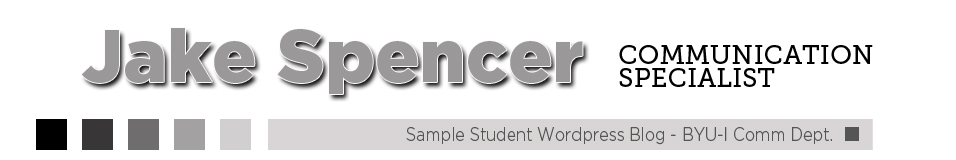

Leave a comment