Description:
An inspirational montage made by the blending of two or more images, and the use of typography.
Process:
- I cropped the background image to 8.5×11.
- I selected the conductor and moved him to the background image, then I added a mask.
- With black paint and a 100% opacity, soft-edged brush, I painted away the hard image edges.
- With a larger black brush at 30% opacity and 30% flow, I blended the image into the background, so it looks like he is melting into the secene.
- I repeated the process with the train ticket, but I did not lasso the ticket first. I just dragged the entire image to the background image and started masking it until it was a gradual blend.
- I added some type with two contrasting fonts and I added a layer style (soft, black shadow) to make the text more legible.
- Programs/Tools Used: Adobe Photoshop
Message: I wanted to convey a love of old trains. Show my audience how these timeless beauties are a work of art and should be remembered.
Audience: Anyone interested in old trains or the 1930s-1960 vintage time period.
Colorized/Filter applied and where: I selected the train and increased the saturation to make the colors more vibrant.
Color scheme : Tetradic and color names: Green, Red, Orange and Blue
Top thing learned: How to gradually blend two images
Font #1 Name & Category: Title: Museo Slab – Slab Serif
Font #2 Name & Category: Copy: Myriad Pro – Sans Serif
Thumbnails of Images used:
Sources (Links to images on orginal websites):
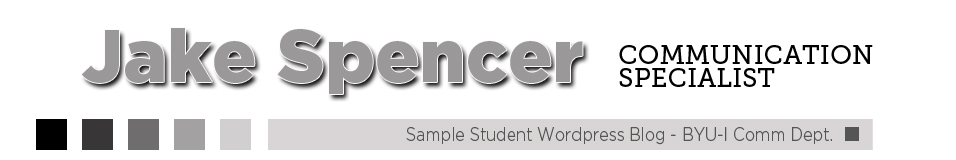




Leave a comment